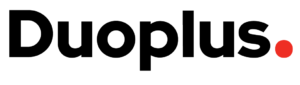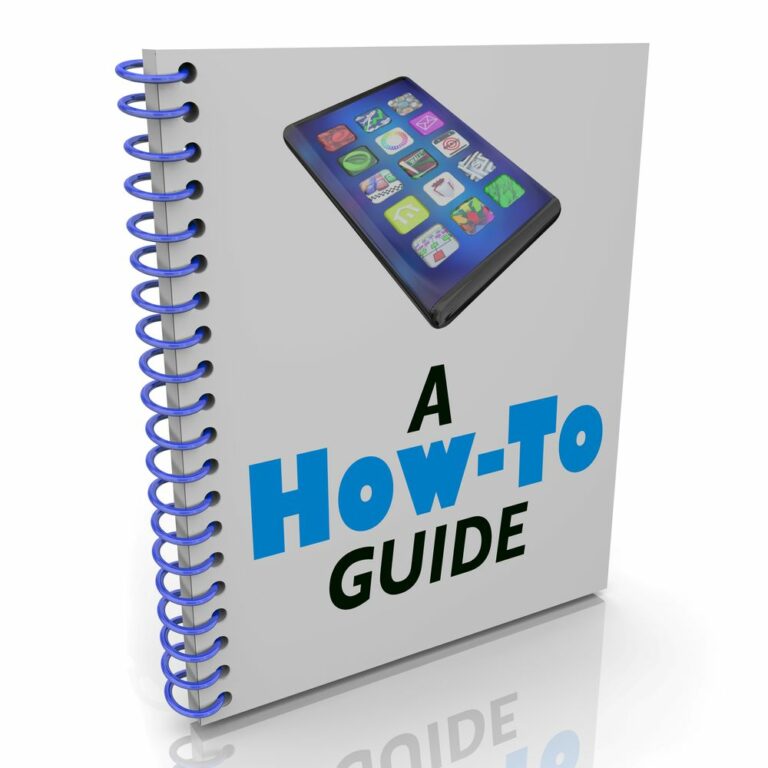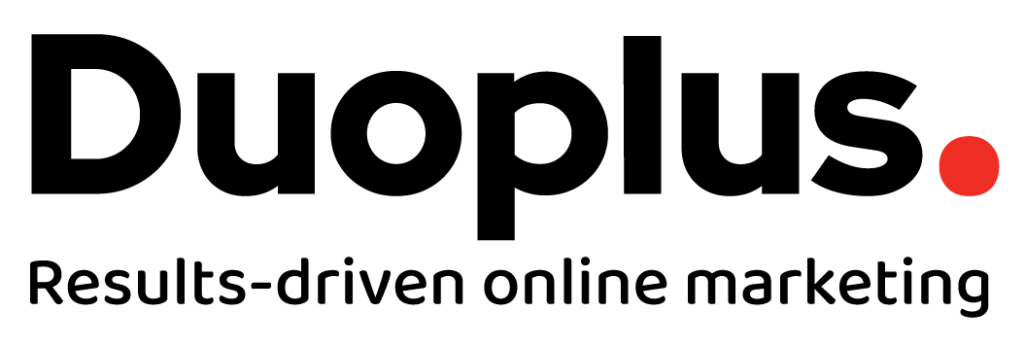If I asked you to think of someone that you’ve met at a networking event in the last year, who you would love to have as a client, who would that be?
Now imagine this: That person is sitting on their couch this Saturday afternoon, and a notification pops up on their phone telling them you’ve sent them a message via LinkedIn or Facebook. But the problem is, you haven’t.
Instead, your account has been hacked, and the hacker is now messaging all of your connections on LinkedIn or Facebook, looking for who they can suck in, as they pretend to be you.
By the time you find out, it is too late. They’ve changed your password and have locked you out of your account.
Your connections are now receiving weird messages from you, perhaps pushing some product they could buy online, or asking for a quick loan to get you out of fix. Whatever the hacker sends, it’s damaging your reputation.
This isn’t a fictitious story. It actually happened to a friend of mine who is a sales rep! Months later, she still doesn’t have access to her account, and the hacker is sending messages to her contacts every few months, trying to suck people in.
Two other business owners I know had the same thing happen to them, but with the added problem of losing access to their entire business profiles on Facebook and Instagram. One had hundreds of followers; the other one had thousands.
The problem was they were the only administrator on the Facebook page/Instagram account, and when their account was hacked, and password changed, they lost access to their business page. Both had worked hard to build up their social media presence (social media marketing can be incredibly powerful), which had become a good source of leads and brand awareness. They lost access overnight.
This horrible situation happens more often than you might realise, but is easily avoidable. Here’s how to make sure this does not happen to you:
Two Factor Authentication
Firstly, and most importantly, make sure that you have Two Factor Authentication (2FA) turned on for your social media accounts. You’ll use an authentication app such as Microsoft Authenticator or Google Authenticator, which provides a six-digit code that changes every 30 seconds. When you have this setup, you’ll need both a password and the six-digit authentication code to login to your account. This stops hackers from being able to get into your account, even if they work out the password.
If you don’t have this setup, when your account gets hacked, one of the first things a hacker does is to setup 2FA using their own device! This stops you from being able to get back into the account, while they then change the email address associated with it, and then you’ve probably lost your account forever.
Two Fabulous Administrators
Secondly, for any business profile pages you have, make sure you have more than one person assigned as an administrator. That way, if your account was to get hacked, you’d have someone else who still has access to the business page. For Facebook, the best way to do this is to set up Facebook Business Manager, and assign your staff access from there.
With these simple steps, you can save yourself from a world of pain!